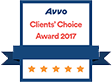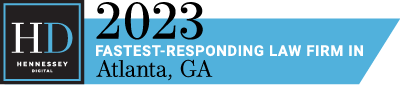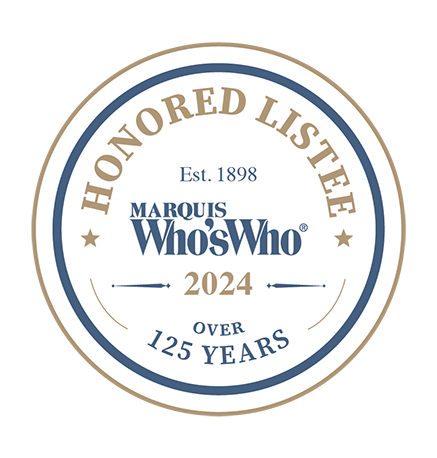Google has cemented itself as a leader in how we get around. Whether it’s finding your way around a new area, the quickest way home during rush hour, or running even figuring out parking in the city, Google Maps (or it’s sister Waze) has become our go-to program. But it's so much more than a GPS, it is owned by Google after all. So without further ado, below are six useful features you can find in the Google Maps app.
1. Plan Out Multiple Destinations If you have multiple stops on your agenda this is the perfect tool. Instead of driving one place and then setting up the app for the next, you can load all your destinations in at once right from the beginning. Whenever you reach one stop it will ask if you’re ready to continue and it’ll load up the next destination on your list. To access this feature, enter your starting destination and your final destination then click the three dots next to the top right corner and you can “Add stop.”
2. Offline Maps Probably one of the best features, you can download maps to be used even when you’re not connected to Wi-Fi or data! This works best if you tend to find yourself navigating around a specific area. Access the traffic and quickest routes without having to worry about burning your battery while you’re enjoying your day out. To access this feature, enter the location you’d like, tap the name, click the three dots in the top right corner, and select “Download offline maps.”
3. Parking Reminders If you’ve ever been in the city you know how difficult finding the perfect parking spot can be. With the app you can add a little pin to your favorite parking structure, lot, or side street so you’ll never forget it. To access this feature, click the blue dot representing you when you arrive at the parking area and you’ll see the “Set a parking location” option pop up.
4. Ridesharing Options Google Maps can also be helpful for people who prefer ridesharing apps to other transportation options. You can now view ridesharing costs and estimated travel times through the app. To access this feature, enter your destination, click “Directions,” and under the little figure trying to hail a cab you’ll find the ridesharing options.
5. Voice Commands A classic but still a favorite, Google Maps comes with a voice command feature and if you ever find yourself needing to re-navigate in the middle of driving, this is the safest option. There are two ways to access this feature… On Android you can just say “OK Google” and it’ll be ready to use. On iPhone you’d have to click the microphone icon before you can speak. However, if you download the Google Assistant app you will also be able to use Google, and subsequently Google Maps, handsfree!
6. Built-In Music Jamming out to music is a major part of our commutes and now Google Maps has a new built-in feature to let you listen you your listen through the app. No more juggling too apps. You can either play Spotify or Apple Music/Google Play. Depending on which you use more you can choose which one the app connects to. This feature will automatically open whenever you’re in navigation mode but to choose which music player is the default go into your settings, click “Navigation”, and click “Music playback controls.”
BONUS! 7. Customize Your Vehicle Icon Now this one is just for fun, but one of Google Maps secret functions is that you can customize your icon. If you tap the blue arrow while in navigation mode you will be presented with 3 alternative icon options including: a red card, a green truck, and a yellow SUV. Fun fact! For Mario’s birthday the arrow became Mario Kart.
These are all great tips to make your travels more convenient, safe, and fun! Drive safe Atlanta!